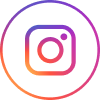AI-powered mobile applications are redefining the personalized user experience. Due to the influence of AI, the entire mobile application development lifecycle has undergone significant upgrades. These intelligent AI features have consistently exceeded user expectations in mobile apps, elevating innovation to new heights.
According to a report by Statista, there are approximately 7.26 billion smartphone mobile network subscriptions worldwide in 2025, covering nearly 90% of the global population. This number has grown from 6.89 billion in 2023 and is projected to reach 7.8 billion by 2028, reflecting the rapidly increasing dependency on smartphones for daily life, business, and connectivity.

In this blog, we will explore Flutter’s transformative potential with AI convergence.
But the question is, why choose Flutter explicitly?
Cited in a Statista report, the demand for innovative mobile app development has seen a sudden movement as businesses are increasingly moving to get advanced solutions. On the other hand, Flutter is ruling the dynamics, enabling the building of beautiful and responsive apps with AI convergence.
Flutter is Google’s powerful toolkit, popular among developers for faster app development across multiple platforms. Besides, merging Flutter with AI unveils evident and greater innovative possibilities. Concisely, because Flutter carries seamless UI and performance capabilities, it allows for customizable widgets, animations, and graphics rendering. Whereas AI works as the brain of the application, it leverages predictive analytics, NLP, and machine learning for personalised recommendations
Flutter has cross-platform high-end performance capabilities, and it enables powerful UI performance. This is developers’ favorite technology because with Flutter, they can create visually dynamic and intuitive applications with ease. Moreover, AI integration with Flutter is the reason behind smart business decisions in today’s time.
The synergy of AI and Flutter is now performing as an integral part of mobile application development. A strategic approach to implementing ML in applications helps them learn from data, improve their performance, and make precise predictions. Tools like TensorFlow Lite, Google ML Kit, and Firebase ML accelerate the Machine Learning incorporation into Flutter applications.
Popular AI-powered tools are reshaping Flutter Development
The integration of Flutter with the appropriate AI tool enhances the accuracy, efficiency, and intuitiveness of the application. Mentioned are some tools compatible with Flutter:-
-
TensorFlow Lite- It is a versatile open-source framework for Flutter that enables smooth integration of Machine Learning models into mobile applications. TensorFlow Lite is designed to run AI and ML models without relying on cloud-based services. This framework makes mobile applications faster, efficient, and secure by supporting platforms like Android and iOS.
-
Google ML Kit- It is a kit of ML pre-built APIs for tasks such as text and image recognition, image labeling, barcode scanning, object detection, and many other AI-powered features for applications. Flutter is compatible with Google ML Kit to build dynamic AI features for cross-platform applications with a single codebase. In addition, ML Kit provides fast processing for On-device APIs and higher accuracy for cloud-based APIs.
-
Firebase ML- It has downloadable models for easy deployment. This cloud-based solution enables the smooth integration of custom-trained models by leveraging Google’s powerful infrastructure. These ready-to-use APIs are suitable for common use cases such as text recognition, image labeling, and recognizing landmarks etc.
-
OpenAI API- With this feature, developers can build AI-powered functionalities in Flutter applications such as chatbots, image generation, content generation, etc. The popular way to access OpenAI’s models, such as GPT-3.5, DALL-E.
-
Media Pipe-It is an open-source framework developed by Google for deploying ML pipelines to process multimedia data in real-time. This framework supports features like gesture recognition, motion detection, and face tracking, which are typically used in AR.
-
TFLite Flutter Plugin– It is a Flutter-specific plugin popularly used for simplifying the integration of and easy implementation of AI-powered functionalities in applications.
-
Hugging Face Transformers- It is a revolutionary suite that contains many pre-trained models designed for NLP applications and fine-tuning.
-
MCP (Machine Coding Partner)- It is a universal interface that enables seamless interaction between AI tools, content repositories, and development environments. MCP understands Flutter’s widget structure and allows real-time suggestions for a cluttered widget tree into clean, maintainable code.
-
Cursor IDE- It is an AI-enhanced code editor (IDE) designed to boost productivity. It generates boilerplate and suggests optimizations for common patterns of Flutter. Besides, it offers an excellent debugging experience for developers because Cursor not just highlights the errors, it explains them too.
Easy steps to integrate AI with Flutter
Now that we are aware of the revolutionary capabilities of Flutter, let’s understand how seamlessly we can integrate it with AI.

Install the right AI Library for Image processing –
A right AI library can help developers in image manipulation or image enhancement. TensorFlow Lite and Google ML are some of the most popular libraries for on-device AI processing with their powerful AI ML features. However, on the other hand, for cloud-based AI, services like Firebase ML, OpenAI, and Dialogflow enable the most powerful models for complex tasks like NLP, advanced chatbots, and image generation.
Load AI Model –
Once you have successfully installed libraries, the next step is to set up the brain “AI Model”. These models are the foundation of the greater output; they can be pre-trained or custom-trained, as per your requirements. With the help of the determined model, you can get the desired results. Whether it is recognizing faces, classifying text, or generating a chatbot response. However, pre-trained models are considered evidently faster to integrate with and offer more flexibility and control.
Utilize AI to Process Data –
Data processing is the next step after loading the AI model into Flutter. The data is the user input and can be in the form of text, picture, audio, etc. This input is essential for AI to process data to generate a meaningful result. The input data may vary from model to model, for an on-device model. For the on-device model, an image can be sent to a face detector or text to a classifier. And for the cloud-based model, input involves a prompt or a message, and the server returns a response, such as a chatbot reply or generated text.
Display output –
The goal behind displaying the output on UI apps is to make and feel AI results natural and responsive. It creates a smooth and intuitive user experience while making AI interactive.
For example, use widgets like FutureBuilder, StreamBuilder, or setState to make the UI responsive.Performance optimization –
It is essential to optimize AI computation, especially when handling large models or performing tasks on limited mobile devices. AI can require significant resources to ensure your app remains responsive and smooth. By thoughtfully optimizing AI usage, you ensure that your app remains efficient, responsive, and enjoyable to use, even as it performs advanced tasks behind the scenes.
Some considerations with Flutter AI
Some AI models, typically deep learning architectures, are resource-intensive, often requiring quantization, pruning, and model compression to reduce latency and enhance efficiency. In high-configuration mobile phones are able to handle these models relatively well, and these are often compatible with faster inference and improved privacy. On the other hand, low-powered devices struggle with performance and may seek the support of cloud-based fallback solutions.
A secure deployment and strict compliance with data privacy regulations like GDPR and CCPA ensure strong encryption and also protect user trust. These measures are non-negotiable when it comes to safeguarding sensitive user data and maintaining its confidentiality and integrity. By prioritizing these security practices, developers must commit to creating a safe environment that fosters user confidence in AI applications. It is imperative that we uphold these standards to enhance the reliability and credibility of our applications.
Mentioned are some key considerations for scalable, performant, and reliable AI-powered Flutter applications.
- Define clear goals before adding AI into Flutter, be clear with the user problems you want to solve with your application, and focus on features that enhance functionality and provide tangible benefits.
- Use TensorFlow Lite to reduce computational overhead and maintain smooth in-app performance.
- Use Flutter Isolates to run AI tasks in background threads and ensure the user interface remains responsive.
- Test across multiple devices to ensure feature compatibility and consistent behavior on both low-end and high-end devices
- Emphasis on data encryption and ensuring compliance with privacy regulations such as GDPR and CCPA to maintain user trust.
- Implement caching strategies to locally store frequently used AI results and improve speed.
- Monitor model performance and behavior through logging and analytics to catch potential issues.
Conclusion
The compatibility of AI with Flutter is now working as a transformative force driving next-gen innovations. This fusion is undoubtedly enabling smarter, faster, and more personalized user experiences and exceeding expectations. Businesses can build future-ready apps that learn, adapt, and deliver real value with tools like TensorFlow Lite, Firebase ML, and OpenAI.
As a leading Flutter App Development Company, at Atharva System, we specialize in leveraging this powerful synergy of Flutter and AI to deliver high-performance, intelligent mobile solutions tailored to your business goals. Whether you’re looking to build a dynamic chatbot, image recognition engine, or personalized recommendation system, our expert team ensures your app stands at the forefront of innovation.
Let’s build the future of mobile together with Flutter and AI at the core.