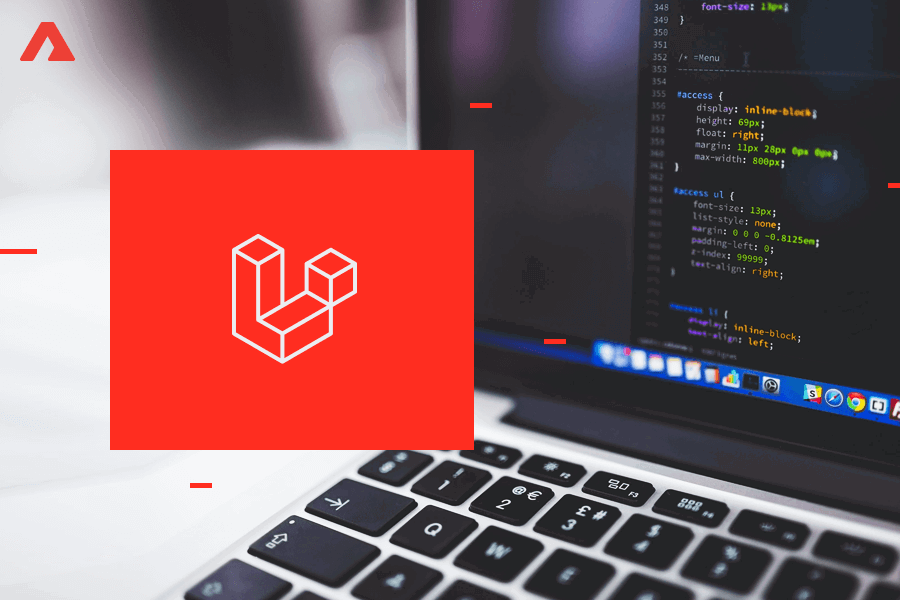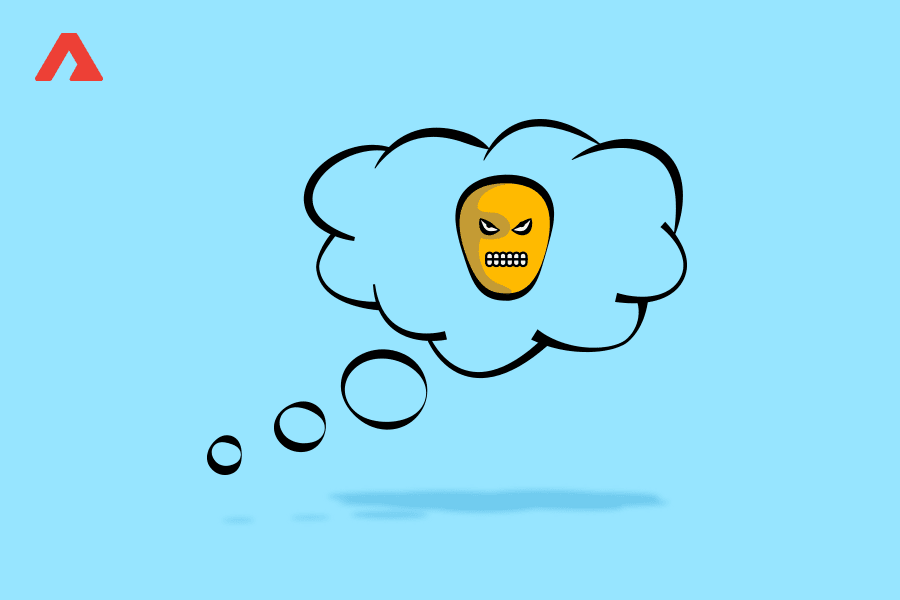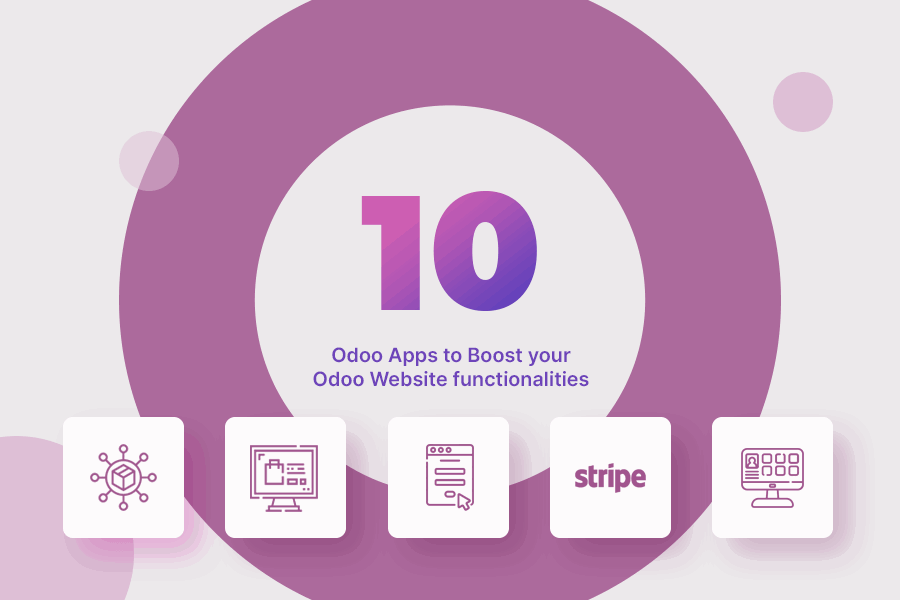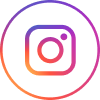Odoo is an ERP tool that is gaining a lot of popularity. Being an open-source platform for the enterprise of all sizes, Odoo module development helps businesses to integrate all their existing software and apps into a single dashboard.
It is always suggested to get the benefits of Odoo app development to add value to your business website.
It has more than 2 million users in about 55,000 companies across the world. The application of Odoo is available for industries like eCommerce, logistics, shipping and delivery, HR, and many more.
You can boost your business using Odoo app development! Here are the best 10 Odoo modules/apps that can help your business grow fast.
Odoo Website/Portal Chatter Attachments
Created by Atharva System, this app offers you the chance to add several attachments in the chatter.
This Odoo Website or Portal Chatter Attachments allows you to include attachments in the Odoo back-end also.
Message attachments feature is also available all over websites like Helpdesk, Blogs, Sale, Invoice, Projects, etc.

Some of the best features of this app include:
- The File Upload Options can be added to the Portal Chatter.
- The multiple file uploads option is also allowed with a single message.
- You can also add attachments to the Odoo backend.
Odoo Website Stripe Bancontact Payment
Stipe is the most used Odoo eCommerce Payment system. It is relied on by millions of users across the globe.
Stripe supports Bancontact and is Belgium’s most used payment method.
Odoo Stripe customers can now accept Bancontact payments from users in Belgium.
During the payment procession, the website customers are redirected to their bank’s website or app once the Source object is created.

Once the payment is authorized via a Stripe redirect page, the customer sends you the money.
It is immediately confirmed that the transaction is received if the payment was a success or even a failure.
Features
The primary features the Stripe Bancontact Payment app includes:
- It is the most used payment method in Belgium
- You can pay using Bancontact mobile app or card.
- For the payment, the customer will go to the stripe Bancontact page.
- The Stripe Bancontact payment type is easily enabled.
- It uses your existing stripe account for payment and not multiple others.
- This app is a single-use, push-based, and synchronous type of payment method.
Product Advanced Attribute
This is one of the best Odoo apps allowing you to have some advanced filtering on your Odoo based eCommerce store.

Features
Major features of this app include:
- It detects fields during the addition of data.
- You can select between variants and product attributes in the admin.
- It features adding new attribute types like TextBox, Yes/No options, and Text Area as well.
- The attributes managed on the website are increased in functionality such as use in Compare, Use in Product Attributes table, Use in Search, Use in Filter, Priority Sequence, etc.
- It also features the option to load all attributes based on the attribute set selection.
- The attribute set can be changed as well due to the extended standard behavior.
- Filtered options are available on Display items.
- Applied filter selection can be removed just like how it can be added.
Product Parts Finder
This app helps you to create filters that are classified on a non-variant attribute. It also helps your customers to find the article they are looking for with ease and comfort.
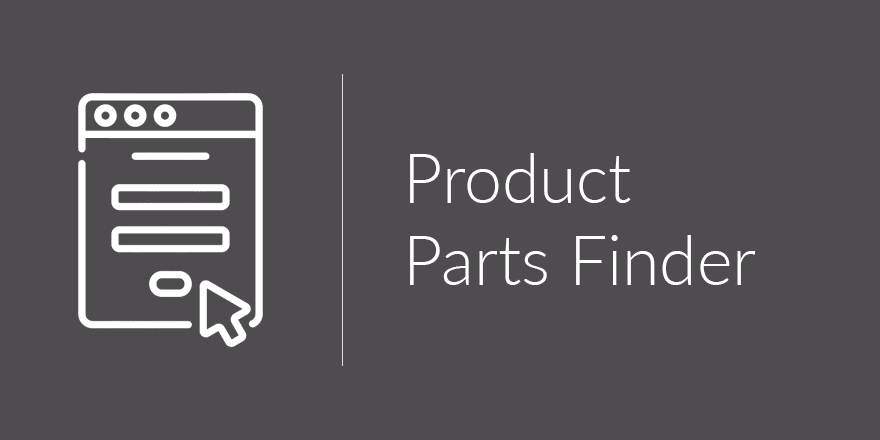
Features
- It helps you to display Home Page, parts finder, and CMS pages.
- Based on parent value, drop-down filters can be defined dynamically.
- If a parent’s value is changed, it resets the child drop-down value.
- Many other selection options are added to the filter.
- A quick search helps customers to view their desired items/parts.
Odoo Website Grouped Product
A fusion of simple products gives rise to a Grouped Product. The grouped item you can see on the entry of the website by grouping any number of simple/virtual products.
This app encourages a person to buy additional items as well. A grouped product can offer an easy way to offer different varieties of an item and also you can find them all on the same page.

Even though the products are offered as a group, each product however is purchased as a different item. For each item and quantity purchased, a separate line item is observed in the shopping cart.
Features
Some of the features of this app include are:
- You can create your own grouped product.
- Group items can be managed as well.
- One-click option is available that places your order in ADD TO CART.
- It also manages the Inventory and Price List for grouped items.
Multi Variant Add to Cart
You can add multiple products in the cart including a quantity block.
This module comes in handy for a lot of Odoo store admins. It can display the product variants with quantity specifications fields on a product description page. Without picking them one by one, your buyer can order a limited number of every product variant instantly.
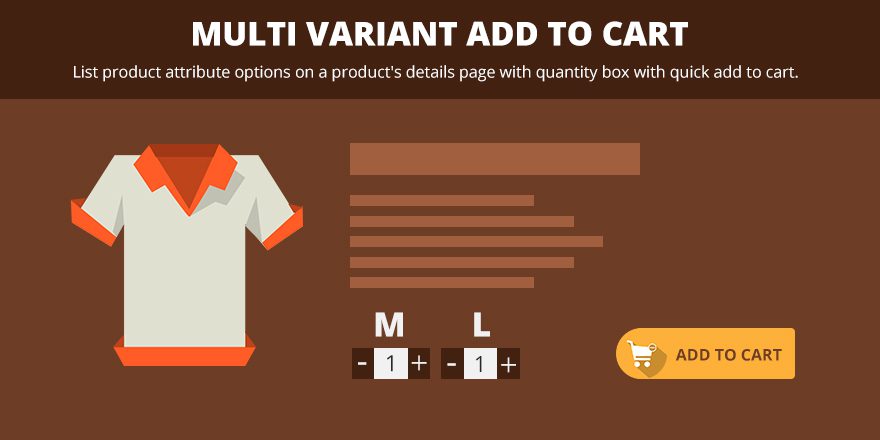
If you sell many variants of the one product like wholesalers or bulk sellers, this application is for you. This app allows your customers to choose quantities of variants separately without scrolling through the shopping cart pages numerous times.
Features
Some of the features that this app includes are:
- For several variant options, multiple quantities for the same product can be easily added.
- In the quantity box, you can display the product version options in a table form.
- There is the option of one-click that drops to the cart with the option of quantity selection with specific options.
Best Seller Product Slider
This is yet another app that is one of the best Odoo apps. It is a multi-portal responsive slider with many features. This module helps the customers to zero in to the best article and is also useful for the more than one website option.

Features
Some of the features that this app include are:
- It features the Drag and Drop Option.
- To find the best quality products you can define time and limit.
- The Automatic Scheduler helps you to find the best selling items so that performance can be improved.
- To find the best selling items quickly, you can set the scheduler manually.
- The multi-website option helps the user to find the best selling articles in each website.
Product Feature Highlighter
This app shows the real features of your articles and focuses on eye-catching graphical presentation.
It shows useful information on the inventory page with pictures and images. This app allows you to set up a graphical representation of all of your product pages.

Features
Some of the features that this app include are:
- It increases your conversion and improves customer experience.
- Only the selected features are highlighted on the product page.
- You can choose any type of display on this page.
- A required feature is created by admin to assign multiple products.
- The advantages of your product are highlighted.
Odoo Website Dynamic Product Slider
This is yet another useful multi-purpose slider. This app has many Layouts, Slider Types along with highly scalable and quality features.

There are some configurations through which this app can be configured. This includes Product Per Slider, Add to Cart On/Off, Rating On/Off, Price On/Off, Product Name On/Off, Slider Type, Layout, Quick View On/off, and Autoplay On/Off.
Features
Some of the features that this app include are:
- You can build your multiple items collections.
- There are various slider types available as well.
- Multiple Layout Options are available as well.
- Dynamic filters are filled in Slider configurations such as Article Name On/Off, Autoplay On/Off, Article Per Slider, Price On/Off, etc.
- A Quick View feature is available as well.
WYSIWYG HTML Snippet Builder
The “What You See Is What You Get” app is improved with its user experience by using the editor. Now you can build your snippet in a few seconds very easily.
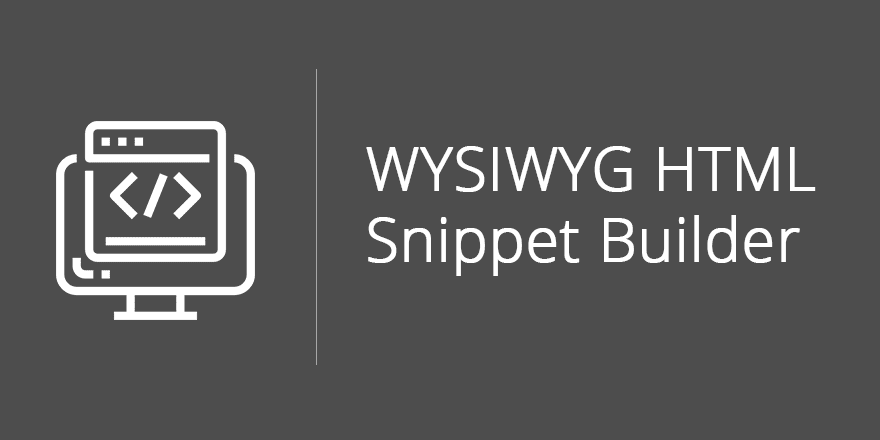
This app provides the default Odoo Summernote Library feature so that you can build customized HTML snippets as per your desire.
Features
Some of the features that this app include are:
- Styling snippets can be easily created.
- With only a few clicks, snippets can be customized as well.
- It does not require any basic programming language knowledge and HTML code isn’t necessary either.
- To start websites quickly, platforms are provided by this app.
Synopsis
These are the most effective, useful, and enterprise-driven Odoo apps. Odoo app development is a great way to enhance your online presence.
You can use all or some of these to add new features and enhance the functionalities of your website.
You may also hire an Odoo app development company for Odoo module development or ERP solutions as per your business needs.
All product and company names are trademarks™, registered® or copyright© trademarks of their respective holders. Use of them does not imply any affiliation with or endorsement by them.
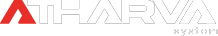
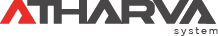


 Insurance
Insurance