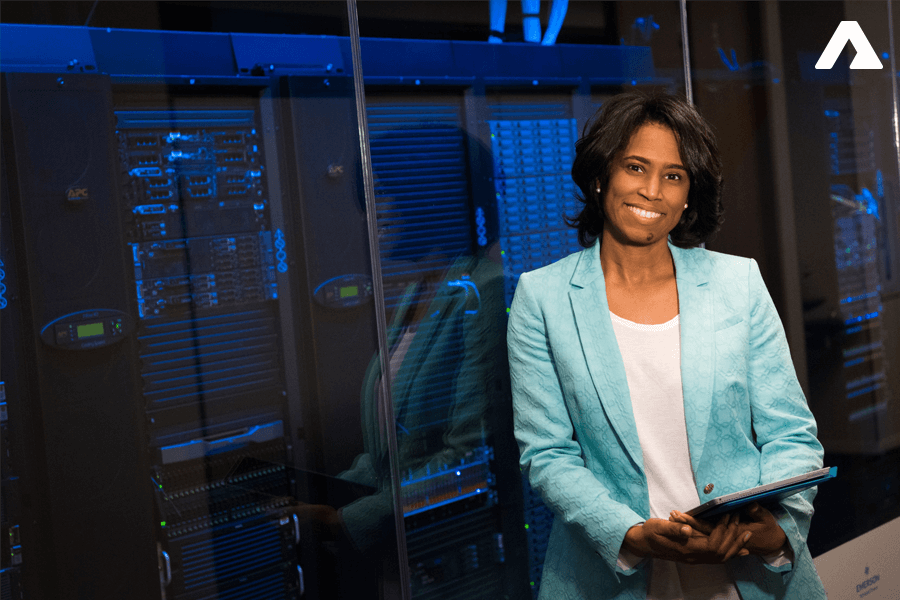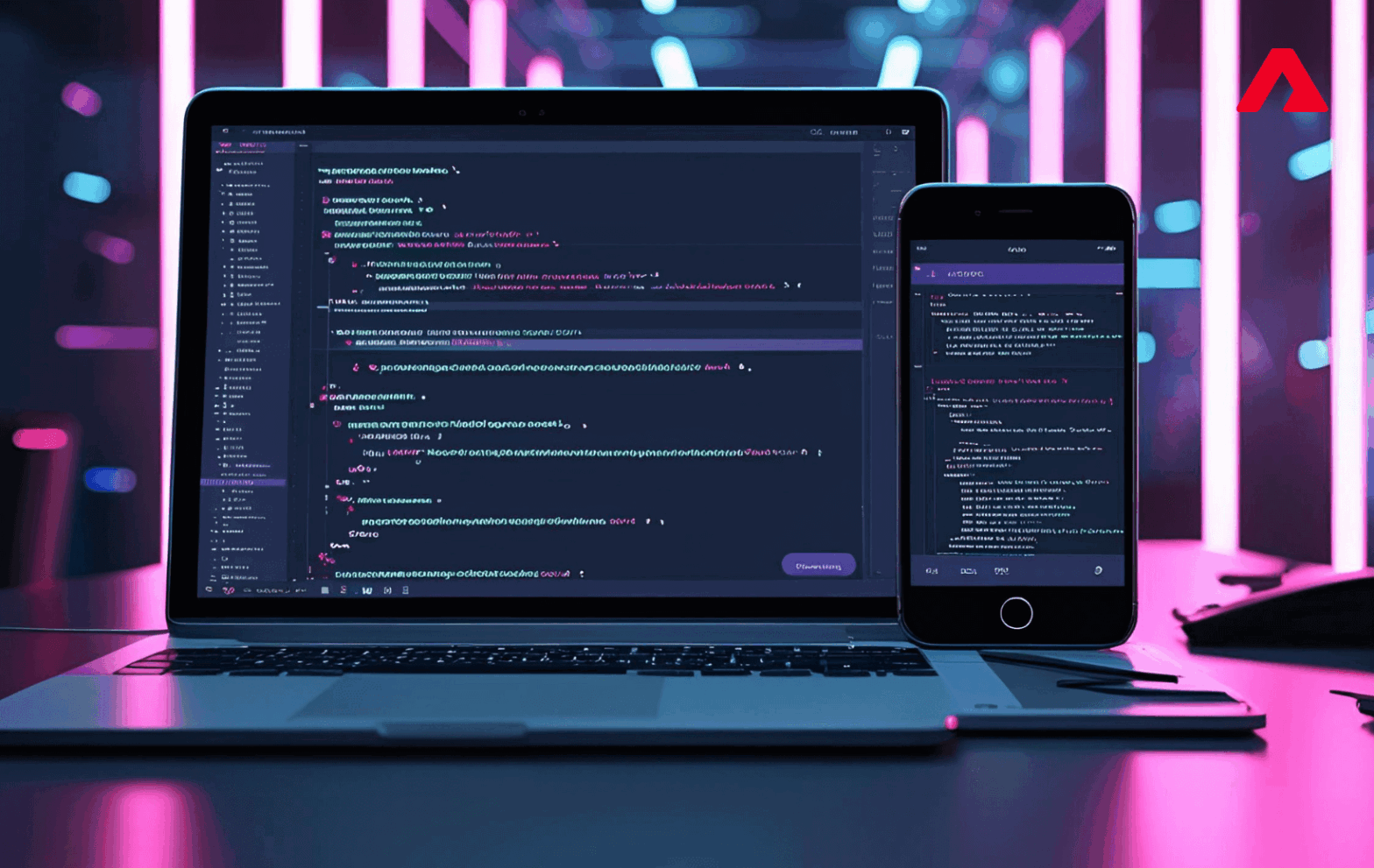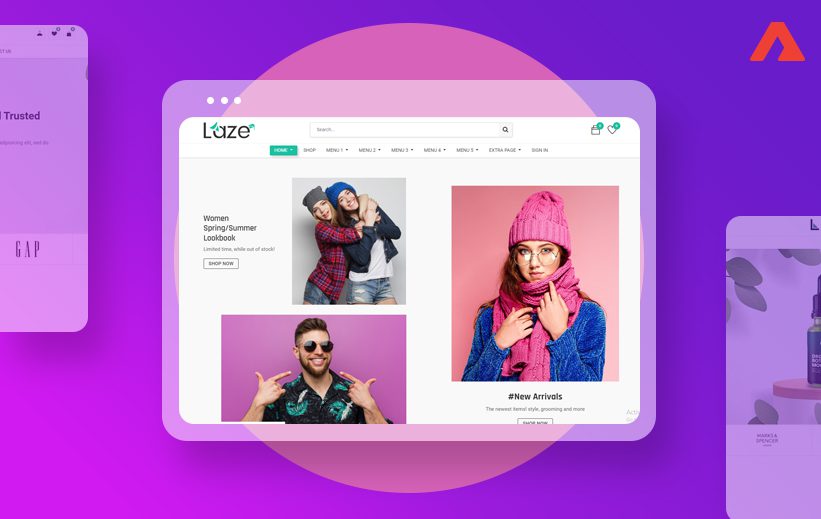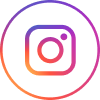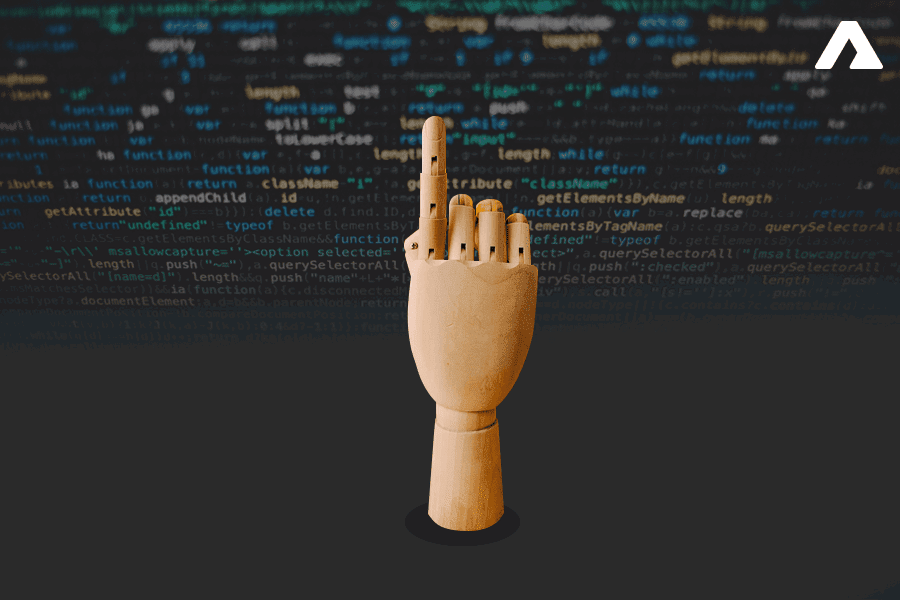What is API Testing?
All the software testing activities usually fall into web, mobile, and API checking. Web and mobile checking enable the proper functioning of the elements of the user interface.
This includes the pages, buttons, and pages. But the process of API verification just deals with code.
A mobile or web application comprises many layers including a service layer known as the Application Programming Interface (API).
This layer has the business logic of the app. It creates the core of the app and gives the biggest contribution to software development. This connects many apps and also enables the transfer of data.
Developers spend a considerable amount of time creating the programming interface or Application Programming Interface for their app.
An almost similar time period is needed for automated or manual examination. But many business owners also prioritize the efforts in development over the QA work. This jeopardizes their software solution’s quality.
The quality of API endpoints can be hugely improved by allocating ample resources and time to check these endpoints. This also enables faster delivery and ensures fewer errors and more scalable and robust products.
It seems easy to devote time and resources to testing but if we take a closer look, we can recognize this Application Programming Interface checking pitfalls and also find the best solutions possible.
What is the use of API Testing?
QA engineers either work with code directly or perform API checking manually. Some developers also opt for test automation, the QA engineers have few visualized entities which facilitate examination.
The developers send many requests to the server and they check if these requests are met with the right data and status.
It helps to check swiftly but the responses that you get contain a lot of information. This is not the only challenge within API checking.
Why is API Testing not easy?
Usually, software needs straightforward examination and works as per the regular checking standards. Thus, the task can be easily accomplished.
With comprehensive documentation and the luxury of a well-defined API, the tasks can be made easier. This will considerably boil down the testing module and it will help in the ease in sending calls and also in verifying responses.
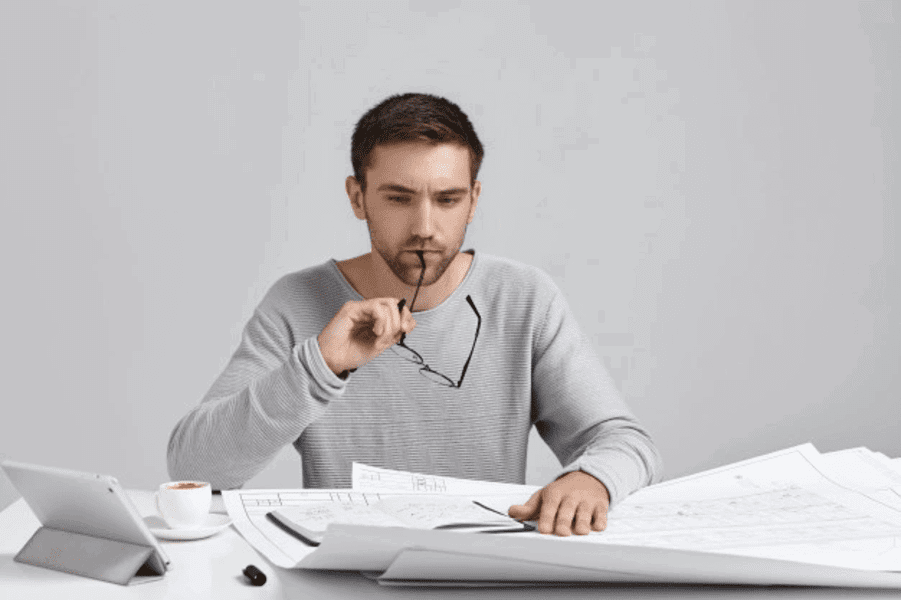
But in the case of a complex API suite, there are thousands of tests involved and it will take several minutes to run all the tests.
But the UI testing mobile apps may take hours and hours together. This is also due to the huge variety of platforms and devices.
API testing unlike UI checking is easier and faster. It doesn’t need drivers for connecting with other devices.
The system to debug these processes is much easier than the web and mobile examination projects. There are lesser infrastructure issues too.
But API has a complex infrastructure and a huge number of examination entities. These entities contain multiple fields and there is a lack of visualized information.
When the QA experts test the UI of a website, they get all the information explicitly. They can also browse an item description to verify the logic of the intuitive attributes like size, price, etc. But in the case of API testing, it can get puzzling and hard to test the APIs.
The QA engineers deal with many texts describing specific terms, working principles, and features. They need to clarify these terms before running the specific tests.
Application Programming Interface checking for certain specific types of apps like fintech apps can be a nightmare even for qualified QA teams and testers.
What are different types of API?
There are some specific types of Application Programming Interface checking that broadly fit into these categories.
- Validation Checking – It is the end process of the development cycle, after the verification of API’s functions and parts.
- Functional Checking – It is a broad examination methodology and is a test of the specific functions within a codebase.
- UI Checking – UI testing is a specific type of testing and its tests the user interface for API and the constituent parts.
- Load Testing – This type of QA is done in a few different scenarios to ensure top performance.
- Runtime – This testing smoothens the running of API.
- Security Checking – This is a part of an auditing process for better security.
- Penetration Testing – In this test, the API is challenged by someone with limited working knowledge to get an outside perspective.
- Fuzz Testing – In this QA, huge amounts of random data referred to as “fuzz,” is input into the system to attempt a forced crash.
- WS Compliance Testing – WS Compliance Testing only applies to the SOAP Application Programming Interfaces, and it checks for specific fields of function.
What are the different types of API testing?
Outsourcing API checking services and web services helps a QA team immensely. It also helps in ensuring adequate team management and the use of legitimate infrastructure and tools. This also shifts the focus from mundane tasks to important issues.
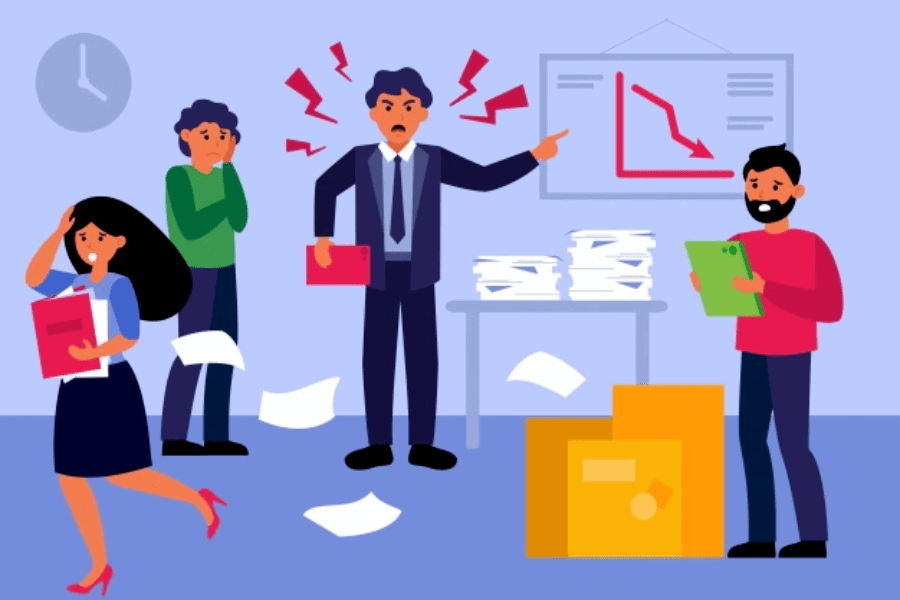
Although certain projects do not need Application Programming Interface checking and management as high as others it is an important concept in general.
In the case of certain apps like the fintech apps, a mistake might turn costly. Below are some of the common mistakes in QA API:
1. Legacy Infrastructure or Out-of-date Tech Stack
One of the most crucial requirements that developers need to work with is customizable and up-to-date platforms.
This allows for more flexibility and lets the developers use the latest features. Some smaller projects might require support from legacy solutions or approaches but in the case of complex fintech solutions, it becomes insecure to migrate the solutions in the short run.
This is especially important when you have to comply with strict industry regulations or security standards.
In case your team needs to use legacy architecture and tools the checking processes will take more time. The QA specialists also might need to compromise on the quality.
They will have to test the critical aspects first. This will make sure that the basic functionality is working and then only they can make some improvements.
The working of the legacy tools and technology can be facilitated by providing up-to-date details to the QA team.
Detailed checking documentation, manuals, guides, and checking requirements should be communicated to the team.
This should be kept as clear as possible. It would allow the QA engineers to focus on the core tasks and skip the redundant explanations.
2. Accepting below par Management
While opting for fintech API checking, it is important to respond to different queries by a checking team. This includes queries about the working principles of any solution that is under testing.
Any fintech application will not be an intuitive one. It isn’t something that is dealt with on a daily basis by the QA and testing engineers.
It is important to explain the specific entities, features, and fields. If the QA team is dispersed across time zones, then it becomes challenging to manage tasks.
3. Neglecting Simpler Tasks while focusing on high priority issues
The smaller issues like poor communication, incomplete documentation and wrong choice of testing methodology, or the wrong choice of Application Programming Interface testing tools highly affect any project.
It is important to focus on your stage in the checking journey. As per the stage, your goal might be to update the tools and also the Application Programming Interface checking approaches.
In other cases, you might want to streamline the QA management activities. In case you have passed these earlier stages, there could be ways to increase the team’s efficiency.
At any stage, it is crucial to focus on routine issues which can slow down the checking process.
You should go step by step and keep resolving the current concerns. This will help to set up a robust level of cooperation within a team.
The process of API checking can be carried out by different vendors with the use of manual approaches and automation tools. Although this seems easy at first thought, the task needs a complex approach.
As per the industry or the project scope, the QA engineers test the API with better or lesser efficiency.
Invest time and resources to scale up your QA team, maintain project documentation, or update your tech stack.
Although all the testing has to be performed with specifics of the real service consumers you should operate as per your business goals. The goals should be as transparent as possible for the QA team. This will help your team to attain great results.
In software scrutiny, each project has its own set of goals or solutions. In order to ensure success, testing teams must have the best tools, skill sets, the necessary dynamism, and a checking strategy that suits the organization.
The issues within software development and QA arise as the technical capabilities of these tool sets including the functionality, features, and integrations but it is important to overlook the people.
Any test project can flop due to the lack of communication. This will waste everyone’s time, destroy trust and morale. To ensure a successful test project, the teams should take the first step to decide on the success measurements.
You should judge success by the number of defects or the coverage percentage of tests. You can also base it on customer satisfaction or the bottom-line development costs.
But to test a project to be successful, you should start by detailing clear and realistic goals which are agreed upon by the whole team.
You should also communicate your project objectives to the stakeholder, decision-makers, business analysts, testers, and developers.
By the time of the project’s completion, you should make all the stakeholders agree with these goals.
What is the best tool for API Testing?
There are many top-tier API checking tools in the market but Postman, which was initially launched as a Chrome plugin has evolved to be the top checking tool.
It is an ideal tool for those who test APIs without coding in a development environment that is highly integrates
Although ideally all your projects should be treated in this way from the development perspective as well as the quality assurance, this is not possible.
When it comes to the phase of post-deployment monitoring, the test projects are treated with lesser respect. They are considered to be simple and the last-minute checklist is crossed off.
This forms the root of the software and API checking project problems. So it is important to clearly communicate your goals and also to implement them to perfection.
Below are top testing tools,
- RapidAPI
- REST-assured
- Postman
- Paw
- SoapUI
- Katalon Studio
- JMeter
- Karate DSL
- Tricentis Tosca
- Assertible
Synopsis
Hopefully, this piece of information would have offered ample information about API testing, its importance, mistakes, and the tools needed for this testing. So, next time when you are running such an examination keep these in mind.
All product and company names are trademarks™, registered® or copyright© trademarks of their respective holders. Use of them does not imply any affiliation with or endorsement by them.
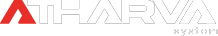
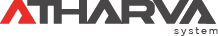

 contact@atharvasystem.com
contact@atharvasystem.com
 Insurance
Insurance