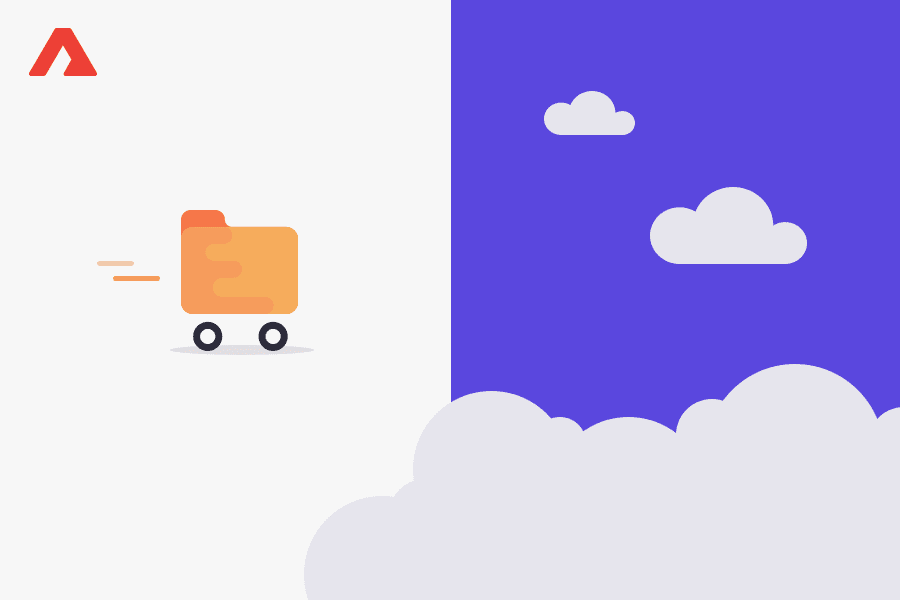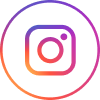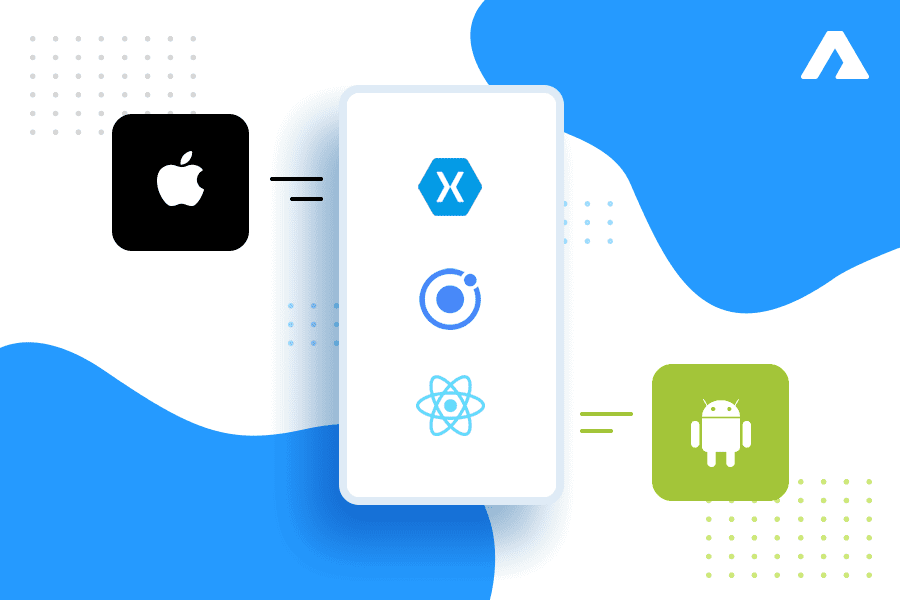Apple users can cherish the newly launched iOS 16 for their iPhones. The newest version of the mobile operating system of iPhone, iOS 16 brings amazing customizable lock screens with multiple widgets, features to edit & delete messages, an iCloud share photo library, enhanced Focus modes, and other fantastic improvements for iPhone applications like Wallet, Home, etc
iOS comes with the feature to remove all duplicate photos and check the battery percentage.
“Let us have a look at the latest iOS 16 features that change the way how you use your iPhone and experience the difference.”
1. New lock Screen
The very first thing that you can view after picking up your phone is the screen isn’t? iOS 16 brings an exclusive and redesigned lock screen wherein the notifications are moved to the bottom of the screen creating more space to accommodate your photos
- Widgets added here help you put calendar appointments, weather, or battery status of your AirPods’ without the need to unlock the phone.
- You can choose the font & color you like for the time & date.
- In-built photo filters help modify the fonts automatically while you swipe to revamp the looks of your phone.
- WidgetKit API- You can peep into your widgets through your preferred 3rd party apps.
- The Lock screen comes with a Focus feature to enable setting up multiple lock screens based on whether you are traveling, at home or you are working.
- Notifications sent by different apps will not bother you as the Live Activities feature can be used to update notifications on the lock screen automatically.
- Live Activities API- Track the status of your ride or a live sport from your preferred 3rd party apps.
- Focus filter API- This feature helps developers know that you are using Focus to conceal bothersome content.
2. Seamless message management
With a seamless message management feature, iOS 16 helps you correct your typo errors, and fix them by editing even the messages you delivered. You can see ‘edited flag” besides “delivered”
- You can mark the chat as unread just by right swiping it on a particular thread. You can also use this feature when you cannot spare time to create a reply and need to be reminded to reply or get in touch later.
- Messages will support SharePlay. It means a session can be started directly inside the app and watch a video simultaneously with your friends.
- Shared With You API – iOS Developers can create a Shared with “You section’ into the app. Here, if you someone sends you an article or a video which you missed or couldn’t check at that moment, you can find it with ease whenever you access the app.
- Message collaboration API- Messages & Face Time helps developers incorporate the collaboration experiences of their app. It helps organize collaboration with the collaborators.
3. Organized Voice dictation
Apple has made voice dictation even better this time.
- The keyboard on the screen will remain visible while you are talking. You can switch input quicker while a program is running. The emojis and punctuation will be recognized automatically and language processing takes place on the device itself.
- The iPhone’s Neural Engine feature will be used for text detection in different videos. It can help you pause a video, highlight a particular text, and paste it into a different app.
- Visual Lookup comes with an upgrade to let you segregate subjects from their respective backgrounds and enable dragging them to different apps.
4. Simple Family Sharing
Want to limit the activities of your kids on iOS devices, set the duration, etc? It comes pretty easily with iOS 16.
- You can allot user profiles to each kid and turn ON age-specific restrictions across multiple devices.
- It gives you complete control over apps, TV shows, or other content they can access on iOS devices.
- If you set some screen time restrictions, but kids ask for an extension of 10 more minutes, you can easily do so using the Messages app.
- Family Checklist sets a reminder for you to monitor the active parent controls. You can deactivate or increase the limits for your child as per the needs.
5. Easier Photo sharing
Sharing photos with your family members is always fun. Hence, iOS 16 has made it even easier.
- Rather than sharing separate photos or albums, you can own one iCloud Shared Photo Library to give it to other iCloud accounts sharing snaps.
- After you set up the account, you can just select the photos saved on your camera roll, or you can use a face recognition suggestion that would recommend photos that you may want to view.
- Photos App comes with an amazing Duplicates feature that help you view all duplicate photos saved on your phone with a button press.
6. Home app gets a makeover
The Home app is completely revamped and redesigned. iOS has made the Home app simpler wherein users can navigate, organize and manage their modifications, and accessories to the main model.
- The users can get better control over their smart homes especially homes with multiple smart accessories installed.
- Users can view their entire house at one go through the re-modeled Home tab.
7. Wallets get better and smarter
- Digital keys are much easier to share with Mail Support and Messages with 3rd party integrations.
- If you have sent a virtual key, it can be added to your Apple Wallet.
- Apple Pay Later helps you divide large payments into 4 equal parts which are paid back within 6 weeks at 0% interest.
- You can get payment reminders through Wallet. It helps you pay the remaining amount at once at any time.
8. Maps are more filtered
Apple maps now come with multi-stop routing which allows users to schedule up to 15 stops beforehand. It also helps sync the routes from a Mac to your iPhone automatically.
- It helps riders to know the cost of their journey.
- It helps the riders add transit cards to their Wallet, monitor low balances, and re-charge transit cards without exiting the Maps app.
9. Battery percentage status is back
With the introduction of iOS 16, you can enjoy viewing the battery % age on the status bar.
- You can view the battery % age by just pulling down the Control Center.
- iOS 16 enables you to modify settings to view a certain percentage no matter whether you are using an app or you are on the Home screen.
10. Safari
New web extension APIs
- Helps developers to build different types of Safari web extensions.
Upcoming features:
One of the best upcoming features of iOS 16 is Message Collaboration API wherein you can view the updates sent by your collaborators in Messages.
There are a lot of other small features that come with the iOS 16 update like the Fitness App and many others. Certainly, iOS 16 features will bring a delightful experience for Apple users. These features help the users in different ways. They can make a lot of tasks easier with enhanced features, improved navigation, and transparent upgrades.
All product and company names are trademarks™, registered® or copyright© trademarks of their respective holders. Use of them does not imply any affiliation with or endorsement by them.
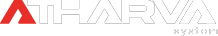
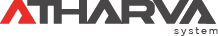


 Insurance
Insurance