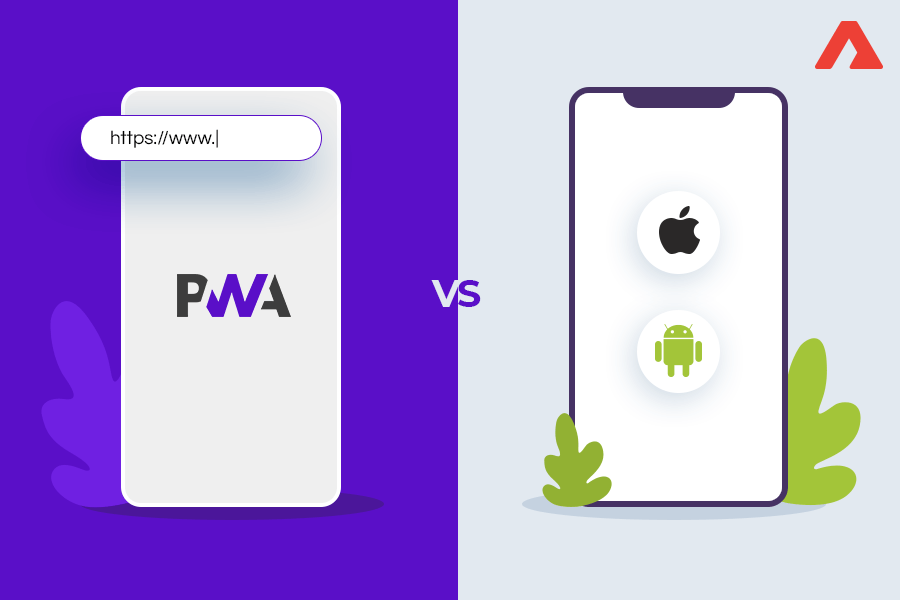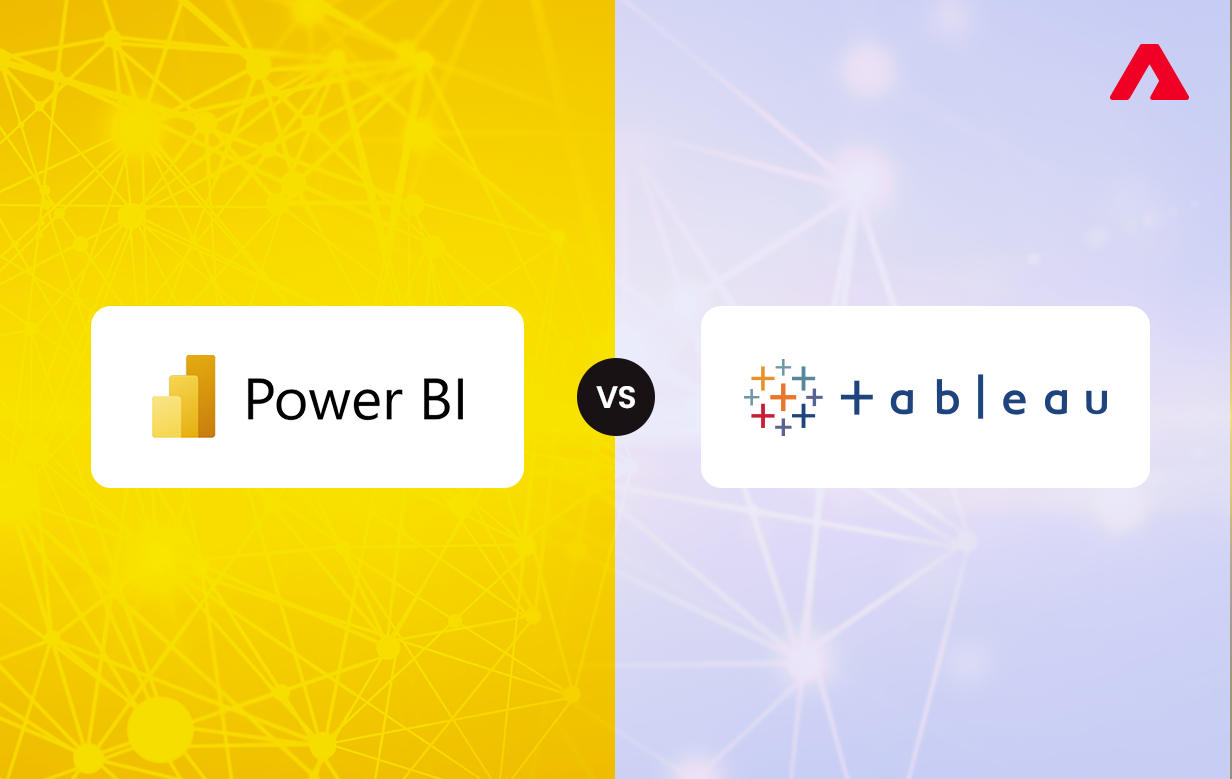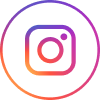In 2025, data analytics and the BI and visualization tools are moving at a breakneck speed. Businesses rely heavily on BI tools to effectively communicate with data to identify patterns, trends, and outliers. A well-executed data strategy fosters a data-driven culture, enables innovative solutions, and increases operational efficiency. Henceforth, data is crucial to modern business and has the potential to unlock new opportunities. Tableau and Power BI are still the leading visualization tools trusted by many big companies. These tools are the lifeblood only if they align with the organization’s needs.
This blog will contrast Tableau and Power BI and help you choose the most appropriate one
Tableau vs Power BI Similarities
Power BI and Tableau share similarities, making it essential to understand the core strengths of each tool. An ideal BI tool is one with powerful features, reliability, and interactive, fault-tolerant, and budget-friendly. Certainly, Power BI and Tableau demonstrate a perfect blend of these features.
Tableau is suitable for turning complex data into clear, interactive visuals. This allows communication with data through charts, graphs, or dashboards. Suitable for businesses of all sizes to empower teams with data insights across the organization. It is one of the most aggressive visualization tools used in the BI and DBMS industry. Analysts find ease in understanding data models at any stage of business due to Tableau’s ability to handle raw data.
These are the features that make Tableau stand out –
- The data processing speed is required for delivering insights without significant delays.
- Tableau utilizes in-memory processing to provide quick access for fast analysis and visualization creation.
- Advanced Query Processing in Tableau enhances performance and minimizes latency by enabling real-time interaction with data.
- Tableau integrated advanced statistical and predictive features to perform sophisticated data analysis and forecasting.
- Tableau is designed to excel in handling large datasets while connecting directly to various data sources.
- Tableau offers robust data integration capabilities, enabling connections to a wide range of data sources.
Power BI, on the other hand, serves simplicity and seamless integration with Microsoft products. It empowers teams to build dashboards and interactive reports without any prior technical experience. Suitable for startups and MSBs due to its affordable pricing to analyze their data, gain insights, and make informed decisions.
Additionally, it helps control raw data from different sources after processing it.
These are the features that make Power BI stand out –
- In contrast to Tableau, Power BI facilitates seamless integration with Microsoft-centric environments.
- Power BI is known for its refreshed speed that enables access to updated and real-time insights.
- Its Direct Query mode facilitates querying data directly from external sources and bypassing the need to import it into Power BI.
- DAX is a formula language used in Power BI that can be evaluated starting from the innermost function to the outermost function.
- Power BI’s query optimization technique ensures fast processing of large databases.
- Navigation pane in Power BI improves navigation through reports and apps, and results in a better user experience.
Let’s understand in how many ways Tableau and Power BI are similar:-
Even though Tableau and Power BI individually are powerful data weapons, they still share some significant similarities in core functionalities.
- They both offer a variety of data visualizations in the form of pie charts, bar charts, line charts, treemaps, and geographical maps. Users can create interactive dashboards by gathering more insights by hovering over visuals.
- Tableau and Power BI can process a large array of data from different sources.
- Both tools have their own compatible ecosystem such as Power BI integrates well with Microsoft products, and Tableau is compatible with Salesforce products.
- For beginners with zero technical knowledge, both tools are considered ideal.
- Collaboration is easy on both platforms through commenting, annotations, and team collaboration on reports.
- Both of these platforms have collaborative ecosystems; Power BI facilitates Microsoft Teams and SharePoint, and Tableau facilitates cloud-based collaboration.
- Both of these platforms have robust data security features such as encryption, secure data connections, role-based access control, and other measures to ensure data privacy.
- Users can visualise data on both Tableau and Power BI without any prior technical expertise or relying on dedicated IT support.
14 Key Factors to Choose Between Power BI & Tableau in 2025
Choosing between Power BI and Tableau is tough, as the market is expected to grow to $979.49 billion by 2032. Here are some critical factors to consider before moving ahead with any of these BI giants.
| Factors | Power BI | Tableau |
|---|---|---|
| Pricing |
It’s a great choice for small businesses due to its affordability and flexible plans The plans are categorised into four segments:-
|
It’s comparatively expensive and an ideal choice for complex data projects. Tableau offers advanced and scalable data handling features that handle complex datasets and provide robust visualizations. The plans are categorised into four segments:-
|
| Performance |
Power BI is famous for its speed, simplicity, user-friendly interface, and seamless integration with the Microsoft ecosystem. Suitable for handling small to medium datasets. It offers DirectQuery allows Atoti to query external databases directly without loading data into memory first. |
It handles complex datasets and can integrate with various tools and platforms. Tableau is highly flexible and customizable, allowing collaboration and seamless data analysis. Primarily, it uses in-memory processing for quick access to data. |
| Learning curve | Generally, it is manageable for basic tasks. However, DAX and complex data modeling make learning the model steep. | It has a steep learning curve. |
| User Interface | It facilitates the ease of creating a dashboard. | Tableau’s drag-and-drop functionality makes it a user-friendly platform. |
| Community Support | It has more than 10 million active users. | It has over 3 million active users. |
| Data sources | It supports a wide array of data sources like relational database connections, cloud-based services, and advanced connector capabilities. | It supports a wide array of data sources like relational database connections, cloud-based services, and advanced connector capabilities. |
| Visualization Features | It facilitates wide-ranging visualizations and support for complex reporting. | It facilitates basic to advanced levels of visualization for high-level reporting. |
| Security | Uses industry-standard encryption to protect data. | Uses industry-standard encryption to protect data and facilitates robust, customizable security options for complex data needs. |
| Customization | It is a great option for customization for quick insights, building interactive dashboards, and in-depth analysis. | It is a great option for deep, tailored analytics with endless customization options. |
| Machine Learning | Its ML model is built on Multi-source data integration and utilizes decision trees linear regression advanced forecasting techniques. | Tableau has a Python-based machine learning infrastructure. |
| Certification | Certificates are catered to various levels of expertise, from beginner level to advanced. | It offers a wide range of certifications to different levels of expertise. Usually, these certificates are widely accepted. |
| Programming Languages | It supports R, Python, DAX, C#, and SQL | It supports Python, R, Java, C++, C, MATLAB, SAS, and SQL |
| Ease of integration | Integrates seamlessly with the Microsoft Ecosystem. | It offers a wide range of integration with data sources. |
| Supported Machines | Not compatible with Mac OS and Linux | Compatible with Mac OS and Linux |
Conclusion
Power BI and Tableau are the leading BI tools of 2025 available in the market. Both are individually robust, powerful, and flexible, suitable for individual and customised business requirements. They both have their unique features, advantages and and limitations. Power BI is ideal for businesses looking for affordability, ease of use, and tight integration with Microsoft tools.
Tableau, on the other hand, is ideal for its advanced analytics and strong visualization capabilities for complex data.
Choosing the right tool depends on your business size, data needs, and goals.
At Atharva System, we help businesses make the most of both Power BI and Tableau. Whether you’re starting your BI journey, Power BI consulting, or looking to optimize existing processes, our team can design and implement solutions that turn your data into actionable insights.
Let’s transform your BI strategy together!
Connect with us today at contact@atharvasystem.com
Visit us at https://www.atharvasystem.com to learn more.




 Insurance
Insurance